Challenger 2019 Division II round 1 8-cores only
Welcome to the Road to Pro Challenger Divisions 2019 - In this series you can compete with overclockers from around the globe who use the same hardware. This season features three two-month rounds each with four different stages. Good luck!
Accumulate the most points in the different stages of the season rounds and become the Division Champion. In Challenger Division I round 1 the processor choice is limited to Core i7 series (non-HEDT). The graphics card choice is limited to single GPU graphics cards (excl Titan). You can find more information about restrictions on the competition stage pages.
Participate
- This competition is closed. You can no longer join
- Challenger 2019 Division II round 1 8-cores only is closed since 15 April 2019
- This competition is between members
Stages
-
Stage 1 -
Cinebench - R15
-
Stage 2 -
Geekbench4 - Multi Core
-
Stage 3 -
3DMark11 Physics
-
Stage 4 -
HWBOT x265 Benchmark - 4k
Ranking
| Rank | Participant | Cinebench - R15 | Geekbench4 - Multi Core | 3DMark11 Physics | HWBOT x265 Benchmark - 4k |
PTS
|
| 1 | 48 pts | 46 pts | 50 pts | 50 pts | 194 pts | |
| 2 | 46 pts | 48 pts | 46 pts | 44 pts | 184 pts | |
| 3 | 50 pts | 50 pts | 42 pts | 42 pts | 184 pts | |
| 4 | 44 pts | 42 pts | 48 pts | 48 pts | 182 pts | |
| 5 | 40 pts | 32 pts | 44 pts | 28 pts | 144 pts | |
| 6 | 34 pts | 34 pts | 40 pts | 36 pts | 144 pts | |
| 7 | 36 pts | 24 pts | 36 pts | 46 pts | 142 pts | |
| 8 | 30 pts | 22 pts | 34 pts | 40 pts | 126 pts | |
| 9 | 28 pts | 26 pts | 38 pts | 26 pts | 118 pts | |
| 10 | 22 pts | 30 pts | 26 pts | 20 pts | 98 pts | |
| 11 | 20 pts | 28 pts | 22 pts | 24 pts | 94 pts | |
| 12 | 26 pts | 16 pts | 20 pts | 30 pts | 92 pts | |
| 13 | 42 pts | 38 pts | 12 pts | 92 pts | ||
| 14 | 38 pts | 44 pts | 82 pts | |||
| 15 | 12 pts | 14 pts | 32 pts | 22 pts | 80 pts | |
| 16 | 24 pts | 6 pts | 14 pts | 32 pts | 76 pts | |
| 17 | 32 pts | 40 pts | 72 pts | |||
| 18 | 36 pts | 18 pts | 16 pts | 70 pts | ||
| 19 | 18 pts | 18 pts | 30 pts | 66 pts | ||
| 20 | 16 pts | 8 pts | 28 pts | 8 pts | 60 pts | |
| 21 | 20 pts | 38 pts | 58 pts | |||
| 22 | 10 pts | 8 pts | 34 pts | 52 pts | ||
| 23 | 10 pts | 2 pts | 24 pts | 14 pts | 50 pts | |
| 24 | 14 pts | 0 pts | 16 pts | 18 pts | 48 pts | |
| 25 | 12 pts | 10 pts | 22 pts | |||
| 26 | 12 pts | 12 pts | ||||
| 27 | 2 pts | 0 pts | 10 pts | 0 pts | 12 pts | |
| 28 | 6 pts | 0 pts | 2 pts | 4 pts | 12 pts | |
| 29 | 8 pts | 0 pts | 0 pts | 2 pts | 10 pts | |
| 30 | 4 pts | 0 pts | 6 pts | 10 pts | ||
| 31 | 6 pts | 6 pts | ||||
| 32 | 0 pts | 0 pts | 4 pts | 0 pts | 4 pts | |
| 33 | 4 pts | 4 pts | ||||
| 34 | 0 pts | 0 pts | 0 pts | 0 pts | ||
| 35 | 0 pts | 0 pts | 0 pts | 0 pts | ||
| 36 | 0 pts | 0 pts | ||||
| 37 | 0 pts | 0 pts | 0 pts | 0 pts | ||
| 38 | 0 pts | 0 pts | 0 pts | 0 pts | ||
| 39 | 0 pts | 0 pts | 0 pts | |||
| 40 | 0 pts | 0 pts | 0 pts | 0 pts | 0 pts | |
| 41 | 0 pts | 0 pts | 0 pts | |||
| 42 | 0 pts | 0 pts |
Awarded Season Points
| Rank | User | Season Points |
| 1 | 100 | |
| 2 | 79 | |
| 3 | 62 | |
| 4 | 49 | |
| 5 | 39 | |
| 6 | 30 | |
| 7 | 24 | |
| 8 | 20 | |
| 9 | 17 | |
| 10 | 14 | |
| 11 | 12 | |
| 12 | 11 | |
| 13 | 10 | |
| 14 | 10 | |
| 15 | 10 | |
| 16 | 10 | |
| 17 | 10 | |
| 18 | 10 | |
| 19 | 10 | |
| 20 | 10 | |
| 21 | 10 | |
| 22 | 10 | |
| 23 | 10 | |
| 24 | 10 | |
| 25 | 10 | |
| 26 | 10 | |
| 27 | 10 | |
| 28 | 10 | |
| 29 | 10 | |
| 30 | 10 | |
| 31 | 10 | |
| 32 | 10 | |
| 33 | 10 | |
| 34 | 10 | |
| 35 | 10 | |
| 36 | 10 | |
| 37 | 10 | |
| 38 | 10 | |
| 39 | 10 | |
| 40 | 10 | |
| 41 | 10 | |
| 42 | 10 |


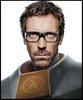




























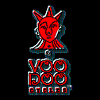







hwinfo uses decimal points for cpu speed and hw monitor doesn't. So one screenshot from hwinfo might report 5403.9 and hw monitor will report 5403. Is 5403.9 over the limit?
if the speed limitation is 5403, I assume 5403.9 is a tad too high right?
hence why I told peeps to check out the different monitoring programs
Ya, well, I'll definitely be switching since I need the same luck as everyone else who miraculously all hit 5403 on the button. ;-)
K to all, I pulled some X265 benchmarks due to the current rule (Platform Clock must be enabled for Windows 8/8.1/10))
After talking to the developper this will be modified to avoid confusion:
- Skylake and newer Intel CPU subs don't need the platform clock to be enabled
- Pre Skylake CPUs will sport the rule of: Platform Clock must be enabled for Windows 8/8.1/10 and sortlike Server OSses (2012 and newer)
- AMD users will have to enable the platform clock on Win8/8.1/10 and sortlike Server OSses (Server 2012 and newer)
in case you run an Intel Skylake or newer generation CPU on a server OS and the HPET timer warning pops up you need to enable the platform clock
To those that got their score pulled on Skylake or newer CPUs, plz re-submit, sorry for any inconvenience caused
Log in or register to comment